Blogging 101–> How to schedule your posts to go live at a specific date and time?
If you wish to have your post automatically published at your set date and time then all you have to do is follow the below steps. 🙂
Step 1: Write your post.
Step 2: Click “Schedule” on the right side panel of the window and select “Set date and time”.
Step 3: Enter the time and date you want the post to be published on. Click “Done”.
Step 4: Click “Publish”. Don’t worry. The post will go live only on the date and time you have selected.
I hope you find these steps helpful. Do leave your comments to tell me if this worked for you and what else would you like to know about.
-Njkinny
This post contains affiliate links. Any purchases you make using these links earn me a small commission without costing you anything. So, reward my efforts and help me in the upkeep costs of this blog. Read more here. Please shop using these links. Thanks!
Share this post on Facebook, Twitter, Instagram, Pinterest. Use hashtags #BookReviewByNjkinny , #NjkinnyRecommends and #NjkinnysBlog

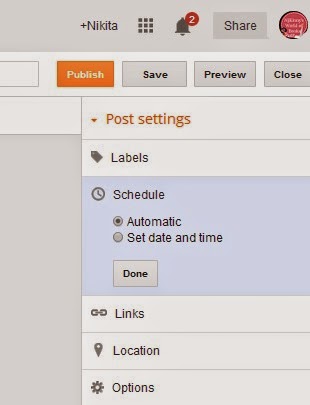


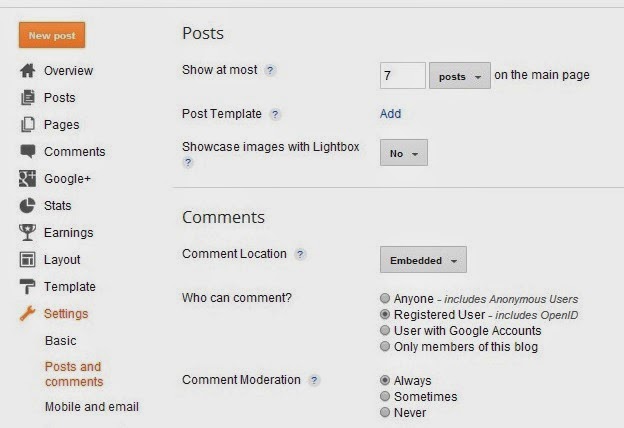
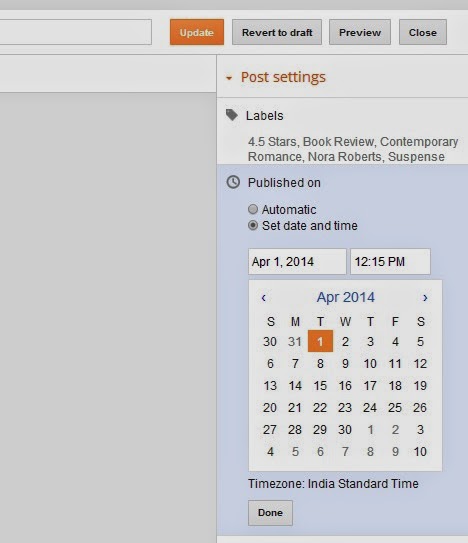
Ah thanks, I always wondered how bloggers do that, that will be a great help actually as I can write posts up and just schedule them right on blogger without having to remind myself or do it before I go to work in the morning.
ooooooh. I would set the date and time, and then I would save it as a draft, I didn't know you were supposed to click publish. Thank you thank you thank you!!!
Its handy..Isnt it! Knowing this trick has already helped me with a lot of my work.. 🙂
I am so happy that you found it helpful too.. 🙂
Oh Kym..You are making me cry now.. I am so happy that you found the steps helpful..Go schedule your posts and enjoy life! 🙂 🙂