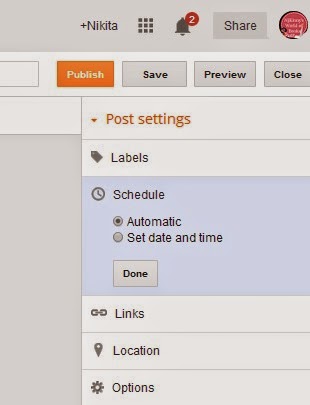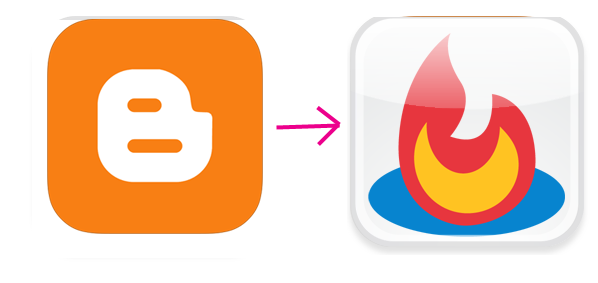Blogging 101–> How to add Reply button to Blogger Blog comments?
I love interacting with people and so very often when someone leaves a comment I want to reply instantly to that person. Having a specific “Reply” button in my comments helps immensely here. It gives the person who comments a feel of being special when I reply specifically to them!
How to add a “Reply” button then?
Dont worry. Just follow the below steps and get a nice “Reply” button in all your comments so you can interact fully and give your undivided attention to each comment. 🙂
Step 1: Log in to Blogger and select your Blog.
Step 2: In the left side panel of the window, select Settings–>Posts and Comments. Check if Comments Location is selected as “Embedded”.
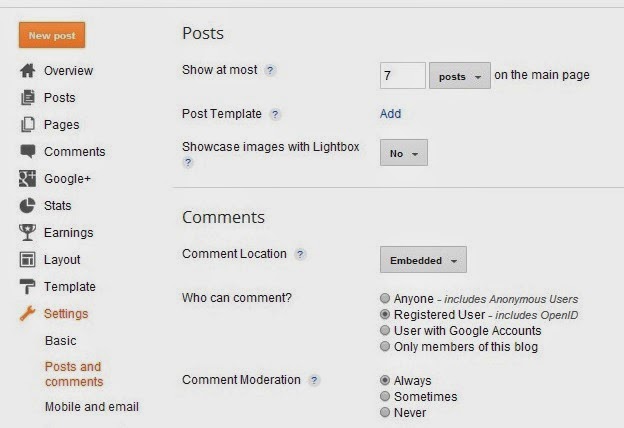
How to add a “Reply” button then?
Dont worry. Just follow the below steps and get a nice “Reply” button in all your comments so you can interact fully and give your undivided attention to each comment. 🙂
Step 1: Log in to Blogger and select your Blog.
Step 2: In the left side panel of the window, select Settings–>Posts and Comments. Check if Comments Location is selected as “Embedded”.
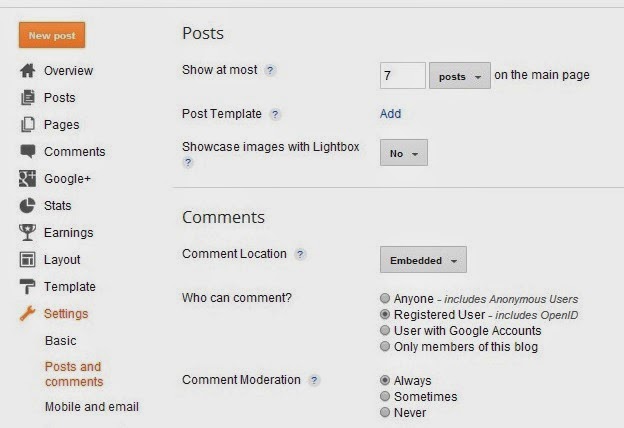
Step 3: In the left side panel of the window, select Settings–>Other. Check if Allow Blog Feed option is selected as “Custom” and the three options below it as “Full”
Step 4: In the left side panel of the window, select Template–> Edit HTML. (Before this take a backup of your template by either copying and pasting the HTML code or by clicking Backup/Restore on the above right side corner of the page and saving a copy.)
Now Search for
<b:includable id=’threaded_comment_js’ var=’post’> by using CTRL+F
Step 5: Select the code in Step 4 and replace by the below code.
<b:includable id=’threaded_comment_js’ var=’post’>
<script async=’async’ expr:src=’data:post.commentSrc’ type=’text/javascript’/>
<script type=’text/javascript’>
(function() {
var items = <data:post.commentJso/>;
var msgs = <data:post.commentMsgs/>;
var config = <data:post.commentConfig/>;
// <![CDATA[
var cursor = null;
if (items && items.length > 0) {
cursor = parseInt(items[items.length – 1].timestamp) + 1;
}
var bodyFromEntry = function(entry) {
if (entry.gd$extendedProperty) {
for (var k in entry.gd$extendedProperty) {
if (entry.gd$extendedProperty[k].name == ‘blogger.contentRemoved’) {
return ‘<span class=”deleted-comment”>’ + entry.content.$t + ‘</span>’;
}
}
}
return entry.content.$t;
}
var parse = function(data) {
cursor = null;
var comments = [];
if (data && data.feed && data.feed.entry) {
for (var i = 0, entry; entry = data.feed.entry[i]; i++) {
var comment = {};
// comment ID, parsed out of the original id format
var id = /blog-(d+).post-(d+)/.exec(entry.id.$t);
comment.id = id ? id[2] : null;
comment.body = bodyFromEntry(entry);
comment.timestamp = Date.parse(entry.published.$t) + ”;
if (entry.author && entry.author.constructor === Array) {
var auth = entry.author[0];
if (auth) {
comment.author = {
name: (auth.name ? auth.name.$t : undefined),
profileUrl: (auth.uri ? auth.uri.$t : undefined),
avatarUrl: (auth.gd$image ? auth.gd$image.src : undefined)
};
}
}
if (entry.link) {
if (entry.link[2]) {
comment.link = comment.permalink = entry.link[2].href;
}
if (entry.link[3]) {
var pid = /.*comments/default/(d+)?.*/.exec(entry.link[3].href);
if (pid && pid[1]) {
comment.parentId = pid[1];
}
}
}
comment.deleteclass = ‘item-control blog-admin’;
if (entry.gd$extendedProperty) {
for (var k in entry.gd$extendedProperty) {
if (entry.gd$extendedProperty[k].name == ‘blogger.itemClass’) {
comment.deleteclass += ‘ ‘ + entry.gd$extendedProperty[k].value;
}
}
}
comments.push(comment);
}
}
return comments;
};
var paginator = function(callback) {
if (hasMore()) {
var url = config.feed + ‘?alt=json&v=2&orderby=published&reverse=false&max-results=50’;
if (cursor) {
url += ‘&published-min=’ + new Date(cursor).toISOString();
}
window.bloggercomments = function(data) {
var parsed = parse(data);
cursor = parsed.length < 50 ? null
: parseInt(parsed[parsed.length – 1].timestamp) + 1
callback(parsed);
window.bloggercomments = null;
}
url += ‘&callback=bloggercomments’;
var script = document.createElement(‘script’);
script.type = ‘text/javascript’;
script.src = url;
document.getElementsByTagName(‘head’)[0].appendChild(script);
}
};
var hasMore = function() {
return !!cursor;
};
var getMeta = function(key, comment) {
if (‘iswriter’ == key) {
var matches = !!comment.author
&& comment.author.name == config.authorName
&& comment.author.profileUrl == config.authorUrl;
return matches ? ‘true’ : ”;
} else if (‘deletelink’ == key) {
return config.baseUri + ‘/delete-comment.g?blogID=’
+ config.blogId + ‘&postID=’ + comment.id;
} else if (‘deleteclass’ == key) {
return comment.deleteclass;
}
return ”;
};
var replybox = null;
var replyUrlParts = null;
var replyParent = undefined;
var onReply = function(commentId, domId) {
if (replybox == null) {
// lazily cache replybox, and adjust to suit this style:
replybox = document.getElementById(‘comment-editor’);
if (replybox != null) {
replybox.height = ‘250px’;
replybox.style.display = ‘block’;
replyUrlParts = replybox.src.split(‘#’);
}
}
if (replybox && (commentId !== replyParent)) {
document.getElementById(domId).insertBefore(replybox, null);
replybox.src = replyUrlParts[0]
+ (commentId ? ‘&parentID=’ + commentId : ”)
+ ‘#’ + replyUrlParts[1];
replyParent = commentId;
}
};
var hash = (window.location.hash || ‘#’).substring(1);
var startThread, targetComment;
if (/^comment-form_/.test(hash)) {
startThread = hash.substring(‘comment-form_’.length);
} else if (/^c[0-9]+$/.test(hash)) {
targetComment = hash.substring(1);
}
// Configure commenting API:
var configJso = {
‘maxDepth’: config.maxThreadDepth
};
var provider = {
‘id’: config.postId,
‘data’: items,
‘loadNext’: paginator,
‘hasMore’: hasMore,
‘getMeta’: getMeta,
‘onReply’: onReply,
‘rendered’: true,
‘initComment’: targetComment,
‘initReplyThread’: startThread,
‘config’: configJso,
‘messages’: msgs
};
var render = function() {
if (window.goog && window.goog.comments) {
var holder = document.getElementById(‘comment-holder’);
window.goog.comments.render(holder, provider);
}
};
// render now, or queue to render when library loads:
if (window.goog && window.goog.comments) {
render();
} else {
window.goog = window.goog || {};
window.goog.comments = window.goog.comments || {};
window.goog.comments.loadQueue = window.goog.comments.loadQueue || [];
window.goog.comments.loadQueue.push(render);
}
})();
// ]]>
</script>
</b:includable>
Step 6: Save Template. Check the blog now and enjoy replying individually to comments! 🙂
I hope you find these steps helpful. Do leave your comments to tell me if this worked for you and what else would you like to know about.
-Njkinny
This post contains affiliate links. Any purchases you make using these links earn me a small commission without costing you anything. So, reward my efforts and help me in the upkeep costs of this blog. Read more here. Please shop using these links. Thanks!
Share this post on Facebook, Twitter, Instagram, Pinterest. Use hashtags #BookReviewByNjkinny , #NjkinnyRecommends and #NjkinnysBlog