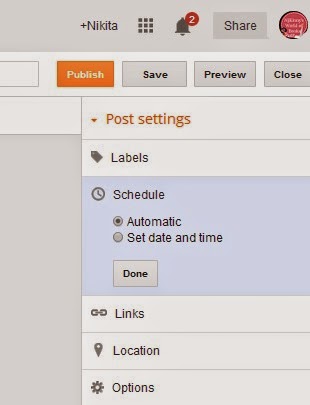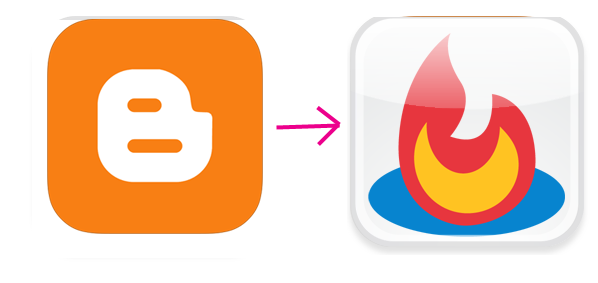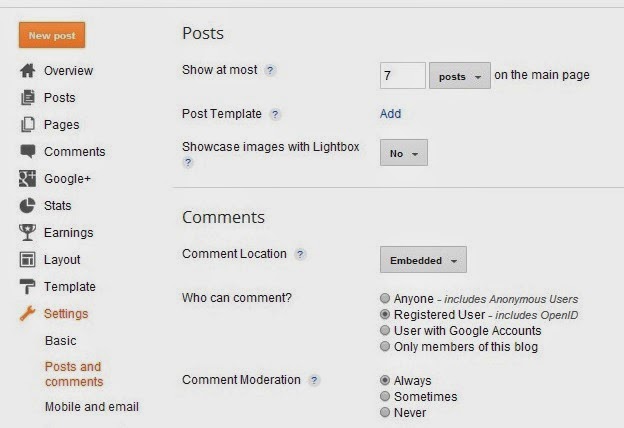Blogging 101–> How to schedule Facebook posts?
Did you know you could schedule your posts on facebook?
Isn’t it cool? Now you can just schedule your posts and get rid of the worry to find time to post it amid your other responsibilities. You can even back post a post! 🙂
How to schedule the post?
Step 1: Go to your Facebook page. Type a message in the status bar but don’t post it.
Step 2: Click on the clock like icon on the left side corner of the status bar. Set the date and time that you wish for the post and click schedule post/backdate post from the drop down (pointed to by the red arrow).
Case 1: If schedule post is selected then set the date and time and click schedule.
Case 2: If postdate post option is selected then select the year and check the option to hide it from News Feed and click Post.
Tips: If you want to see, edit or delete a scheduled post then goto Edit Page–> Use Activity Log.
Easy and so simple this I am sure will help everyone. So go try it out, enjoy and do share your experience with me. 🙂
Follow me if you like my blog and just let me know so I can come visit you too. 🙂
This post contains affiliate links. Any purchases you make using these links earn me a small commission without costing you anything. So, reward my efforts and help me in the upkeep costs of this blog. Read more here. Please shop using these links. Thanks!
Share this post on Facebook, Twitter, Instagram, Pinterest. Use hashtags #BookReviewByNjkinny , #NjkinnyRecommends and #NjkinnysBlog